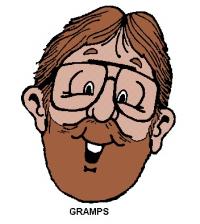My pix seem to always appear as thumbnails when embedded in a post, while others get a full-width image. It seems those are linked to a store of images so this test is to see if my gallery will produce wide pix.
First, an image loaded in directly from my PC's files using Browse / Attach / Add to Post:-
 Knockhill 001 crop.JPG 117.66KB
3 downloads
Knockhill 001 crop.JPG 117.66KB
3 downloads
Second, the same image from my Gallery here on Carpe using the Image button above and the URL of the file:- ADDED:- Get the URL by selecting then clicking on the image in your Gallery, then use the right-click list to select Copy Image Location. I had to do this when I got a message saying summat about "that image extension is not valid here" when it is a plain .JPG!

That comes up huge on the edit panel, and needs Ctrl+End to skip to here to enter more text.
However, the image in preview is just what I want - taking up the full width of the screen.
The remaining problem seems to be that I am limited in file size to 1.36Mb or similar in the Gallery.
The main reason I want to use wider in-post images is that the expanded version of the thumbnails seem to be highly degraded for detail. Check out the differences above.
OK, mucking about finished, for now.
Edited by steve27bha, 27 October 2016 - 11:08 pm.